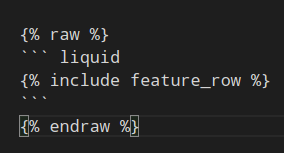Abusing feature rows in the Minimal Mistakes theme
While trying to bash the home page of this site into something vaguely respectable, I discovered that it’s possible to include multiple feature rows, and even to lightly abuse feature row to produce centered or right-justified text.
To do the former, just use unique keys in the front matter (intro here),
and specify them by ID in the include.
feature_images:
- image_path: ...
and in the body:
{% include feature_row id="feature_row" %}
{% include feature_row id="feature_images" %}
Voila!
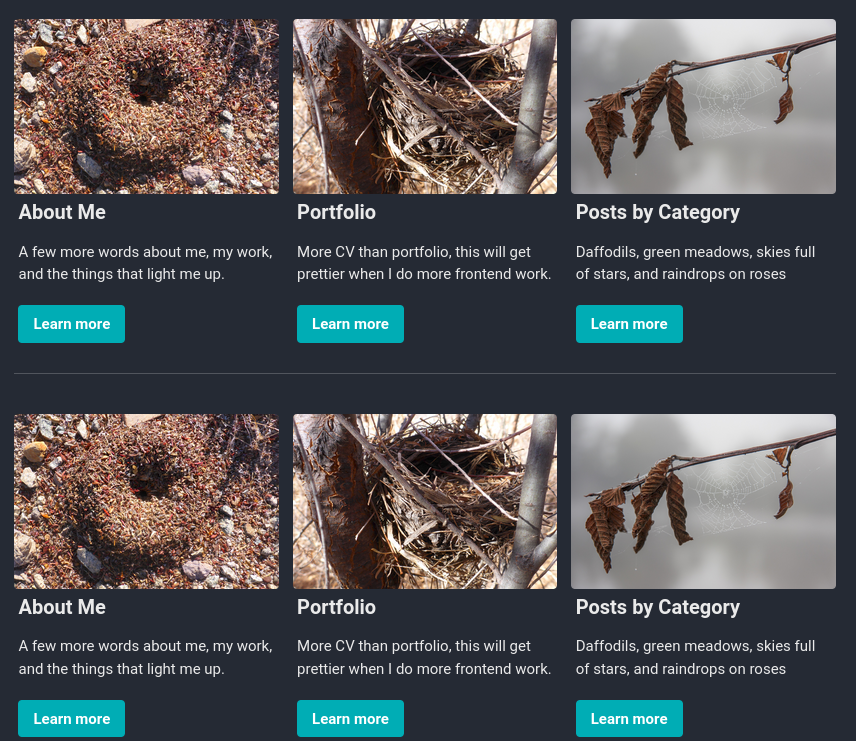
To do the latter, you can use the excerpt, ignoring any of the other fields,
and type to adjust justification.
intro:
- excerpt: 'I can add some intro copy that's nicely centered.'
feature_images:
- image_path: ...
and in the body:
{% include feature_row id="intro" type="center" %}
{% include feature_row id="feature_images" %}
It comes out looking like this:
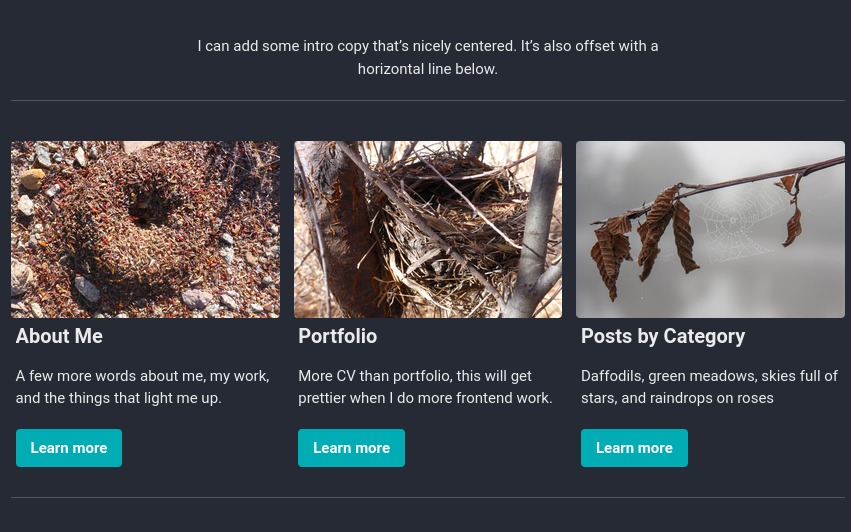
One final note - because liquid tags are expanded before the markdown is parsed, it’s necessary to wrap liquid code blocks in raw tags if you want them to render correctly: